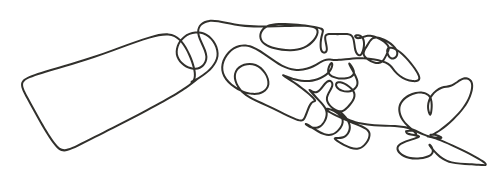When it comes to building a website with WordPress in 2025, two names always pop up—Elementor and Gutenberg. If you’re new to web design or launching your first website, choosing between these two page builders can be confusing. Both offer great features, but each serves a different type of user and workflow.
So, which one is better for beginners—Elementor or Gutenberg? Let’s break it down in simple terms.
What is Gutenberg?
Gutenberg is the default block editor in WordPress. It was introduced in 2018 and has improved a lot since then. Gutenberg allows users to build pages using content blocks like text, images, buttons, columns, and more.
It’s lightweight and built directly into WordPress, so you don’t need to install any additional plugins to use it.
Key Features:
- Built-in WordPress block editor
- Fast and clean interface
- Lightweight and no extra load on your website
- Ideal for content-focused pages like blogs and articles
What is Elementor?
Elementor is a powerful drag-and-drop page builder plugin for WordPress. It comes with a visual interface that allows users to design websites by dragging widgets onto a page—without writing any code.
There is a free version available with basic features, and a Pro version with advanced design tools and integrations.
Key Features:
- Real-time visual drag-and-drop editor
- Pre-built templates and widgets
- Advanced design control (spacing, motion effects, animations)
- Ideal for creative business sites, portfolios, and landing pages
Ease of Use – Which One Is Simpler for Beginners?
✅ Gutenberg:
- Clean and straightforward interface
- Works directly in the WordPress dashboard
- Minimal learning curve if you’re creating simple content
✅ Elementor:
- More intuitive for visual learners
- Easier to customize layouts with no technical skills
- Great for building complex designs without writing CSS
Verdict: If you’re just writing blogs or simple pages, Gutenberg is easier. But if you want more design freedom, Elementor feels more beginner-friendly with its drag-and-drop interface.
Design and Customization Options
✅ Gutenberg:
- Limited styling options out of the box
- You may need custom CSS or additional plugins (like Kadence Blocks) for advanced designs
- Good for content layout, not ideal for complex page design
✅ Elementor:
- Full control over colors, fonts, spacing, and sections
- Lots of widgets like sliders, forms, testimonials, icon boxes, etc.
- Pre-built templates help beginners create professional-looking pages fast
Verdict: Elementor wins when it comes to design flexibility and creative control.
Performance and Speed
✅ Gutenberg:
- Lightweight and faster to load since it’s part of WordPress core
- No extra plugin = fewer scripts = better performance
✅ Elementor:
- Slightly heavier due to its extra features and visual interface
- Speed can be optimized with caching and optimization plugins
Verdict: Gutenberg is better for performance, but Elementor can still be fast with proper optimization.
Cost Consideration
✅ Gutenberg:
- 100% free, included with WordPress
- No premium version or upgrades needed
✅ Elementor:
- Free version available with basic features
- Elementor Pro (starting around $59/year) gives access to advanced widgets and templates
Verdict: If you’re on a tight budget, Gutenberg is completely free. Elementor’s free version is great, but the Pro version unlocks serious design power.
Best Use Cases
| Purpose | Recommended Editor |
|---|---|
| Writing blogs | Gutenberg |
| Creating landing pages | Elementor |
| Building e-commerce stores | Elementor + WooCommerce |
| Fast-loading minimalist site | Gutenberg |
| Portfolio or business site | Elementor |
What Do Beginners Really Need?
Most beginners want a website that:
-
- Looks professional
- Is easy to update
- Doesn’t require coding
- Loads fast
For simple blogs or content sites, Gutenberg is enough. But if you want to build a visually stunning website—with animations, columns, sections, pop-ups, and more—Elementor makes it easier without needing a developer.
Can You Use Both Together?
Yes! You can use Gutenberg for blog posts and Elementor for building homepages or landing pages. This combo works well for many websites.
Conclusion: Which One Should You Choose?
Choose Gutenberg if:
- You want to keep things simple and fast
- You mostly publish blog content
- You don’t need fancy design features
Choose Elementor if:
- You want full design control
- You prefer drag-and-drop editing
- You’re building a business, portfolio, or service site
Both tools are beginner-friendly in their own way. Gutenberg is better for content writing and simplicity. Elementor is better for building beautiful websites visually.
Need Help Setting Up Your WordPress Website? Work with Premium Logics
At Premium Logics, we specialize in building custom WordPress websites—depending on your needs.
Why Choose Premium Logics?
Expert in WordPress, Elementor, and Gutenberg
- Mobile-friendly and SEO-optimized websites
- Fast loading and responsive design
- Affordable pricing for small businesses
- 10+ years of experience with global clients
Whether you’re starting a blog or launching a business website, our team will guide you in choosing the right tools and build your site exactly the way you want.
Let’s build your perfect website today!
Visit https://premiumlogics.com
Contact us now for a free consultation.